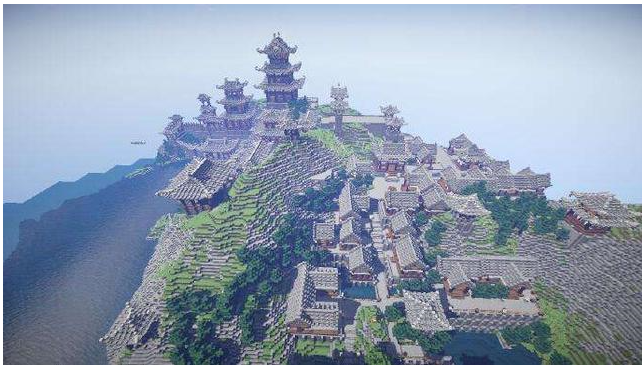2020年,王者荣耀官方推出了同步游戏进度的功能,玩家通过王者营地APP游戏进度可以直接同步。
转向系统同步游戏进度
- 账户转账需要收费,每个角色需要支付990荣耀币,1元=10荣耀币。
- 24账户转账可在小时内完成。
- 角色转移等级应满30级,注册时间应大于或等于30天。在邮箱和礼品中心,没有未收到附件的电子邮件。角色转移需要退出团队,角色转移的优惠券应小于或等于20。角色转移不需要在团队中。在角色转移期间,玩家需要退出游戏并保持账户离线。
- 同一账户转账的时间间隔应小于或等于90天。
- 目前只支持将账户转移到制定的区域服务。
同步游戏进度的步骤
- 打开王者营APP,找到下面的战绩栏。

- 选择更多工具。

- 找到角色工具。

- 单击开始转移进入跨系统角色转移服务页面。

- 按提示输入内容。

- 选择要转移的游戏角色和要转移的区域服务。

- 测试成功后,直接转移游戏进度。
本文从头条号开始:steam省钱君,拒绝转载,转载视为侵权。